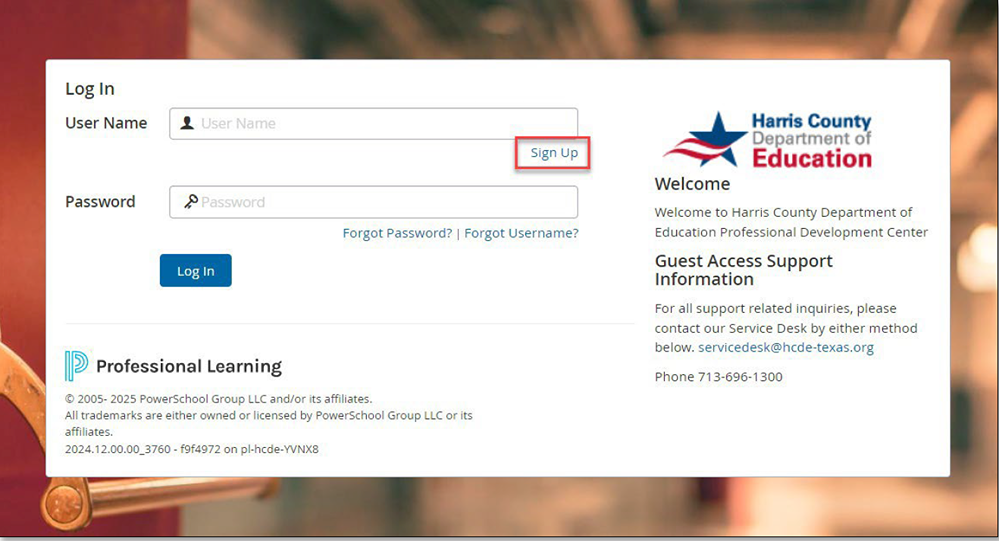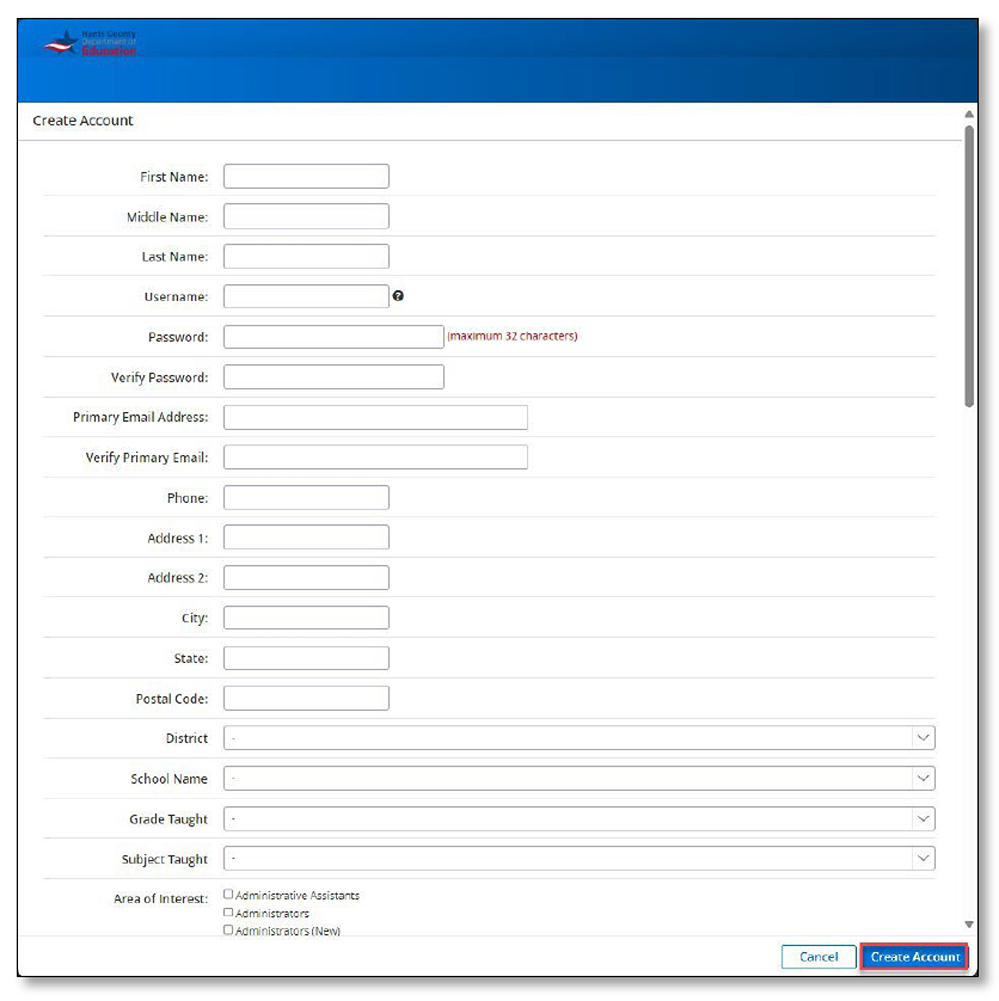How to Register as a Guest in Professional Learning
Paid Events
-
Step 1: Create an Account
-
Step 2: Find Your Course
Once logged in, search the Course Catalog for your desired workshop or event.
Recommended Courses Channel
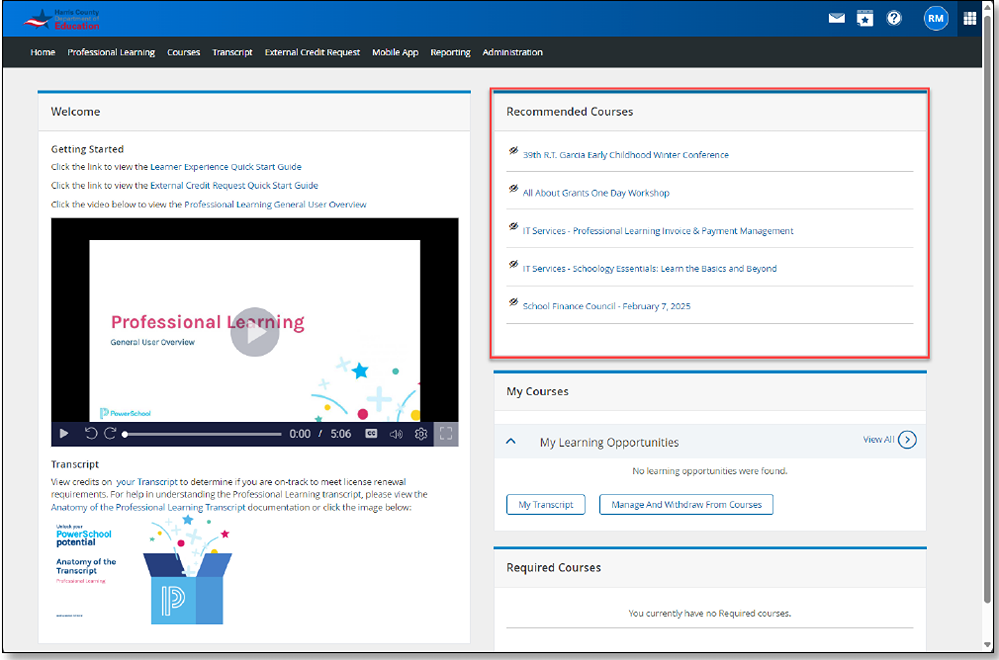
Search in the Course Catalog
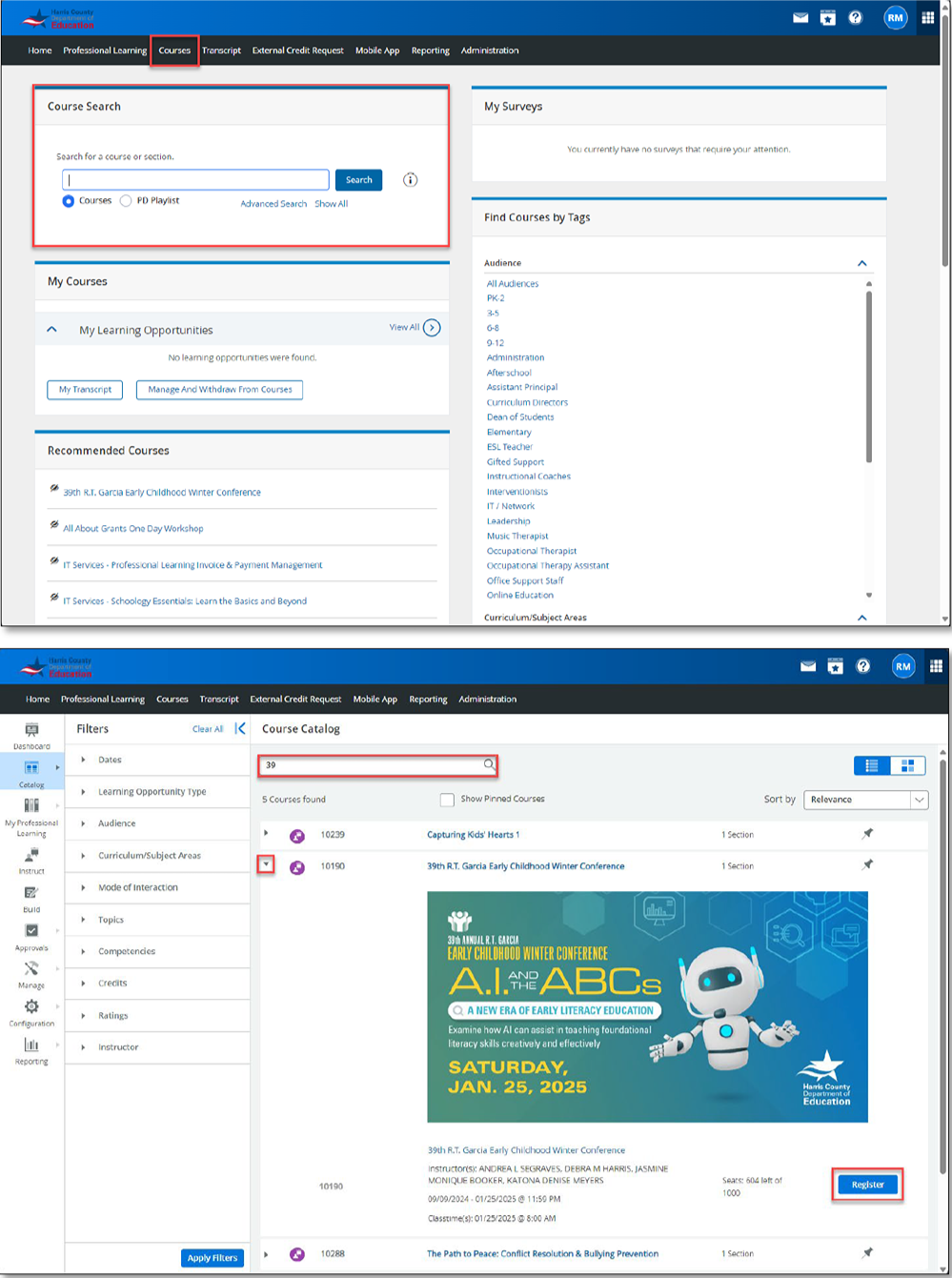
-
Step 3: Register
Click the event title, review the details, then select Sections (1) and click Register.
(This event is just an example)
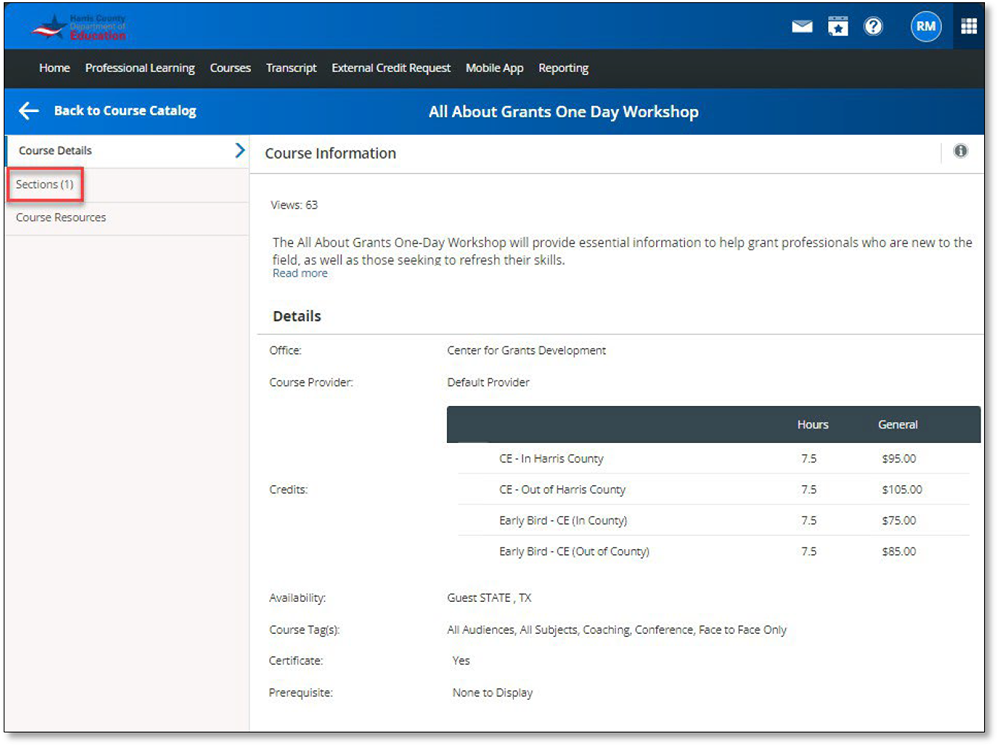
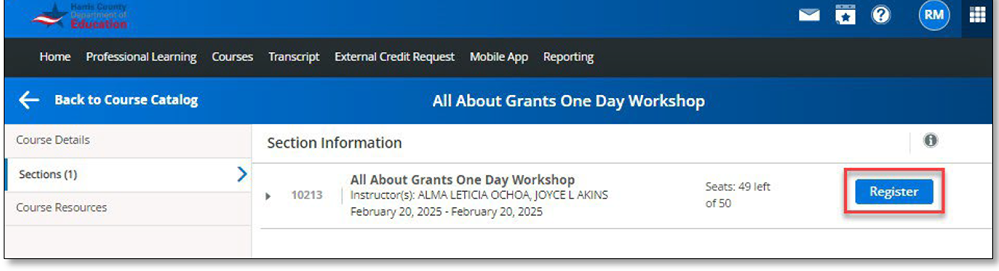
-
Step 4: Choose Your Payment Method
Select one of the following payment options:
- Register Now, Pay Later — Register first and pay before the event date.
- Purchase Order — Enter your PO number during registration.
- Check — Mail or deliver to the workshop contact listed.
- Credit Card — Pay securely during registration.
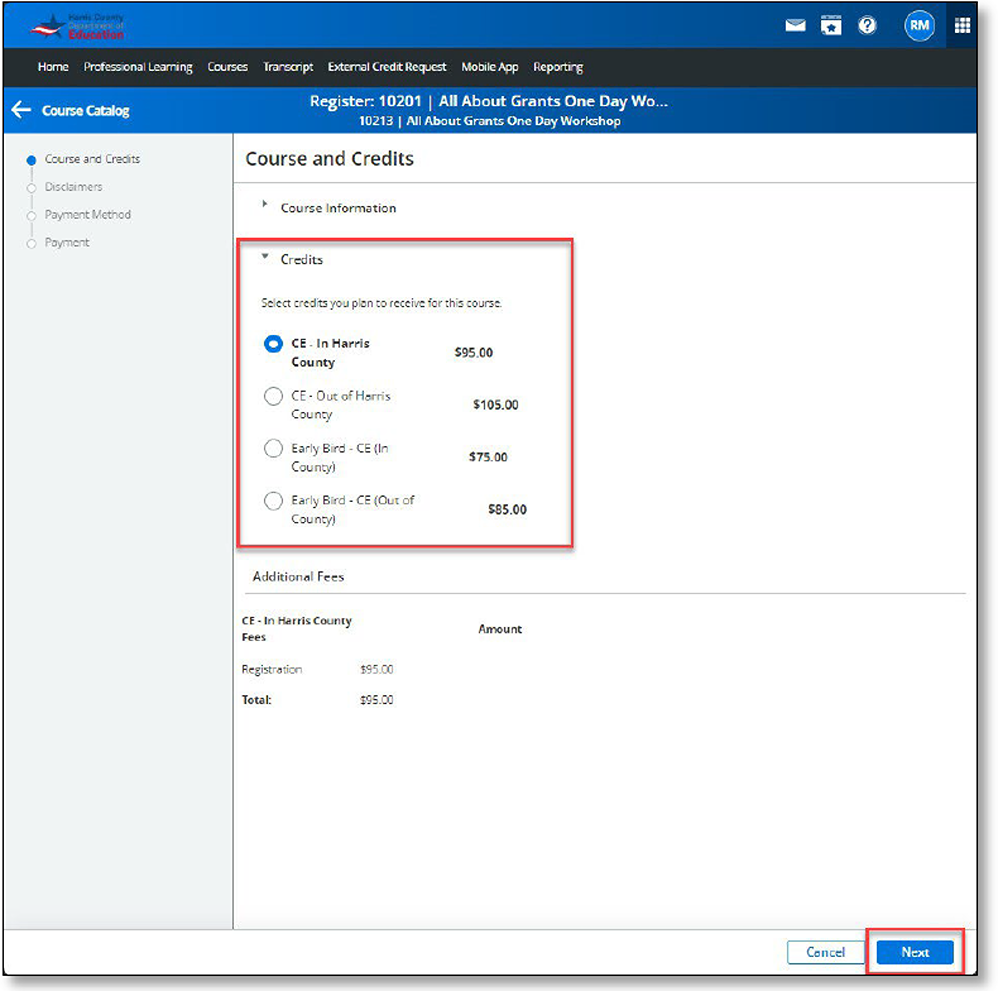
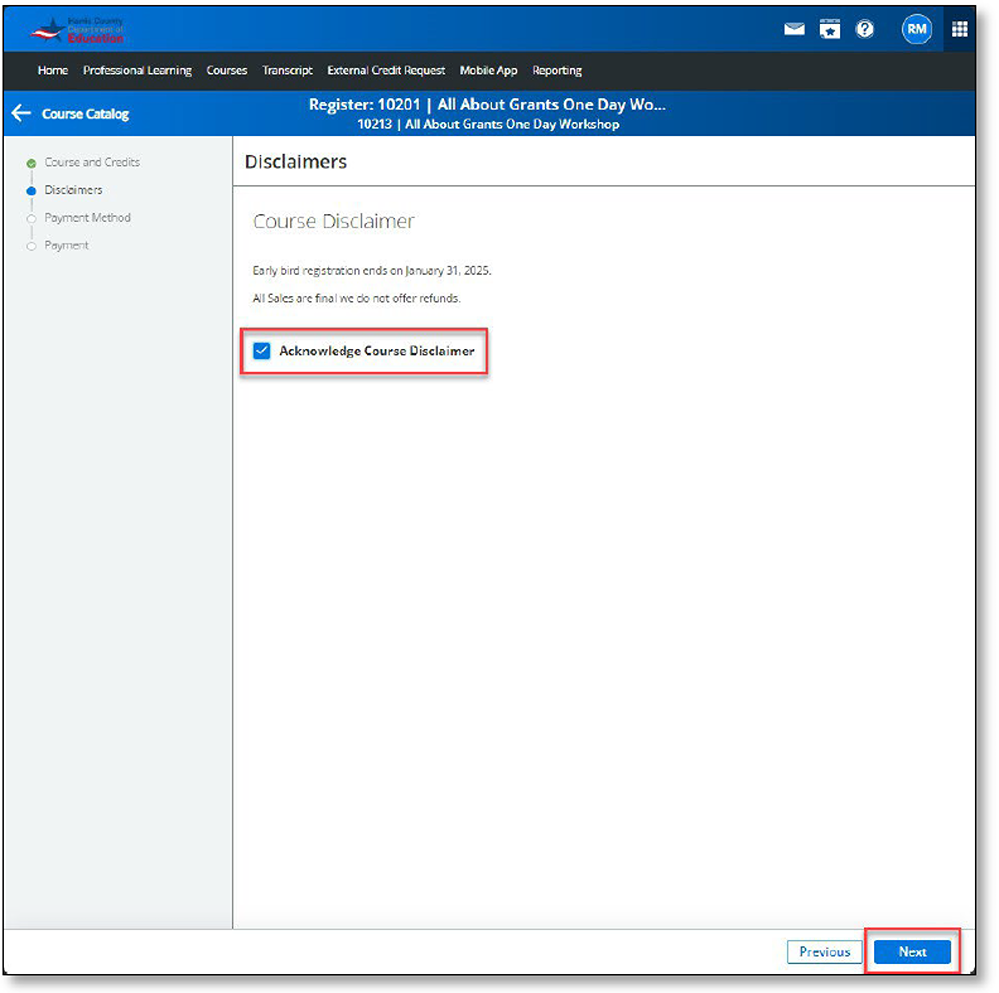
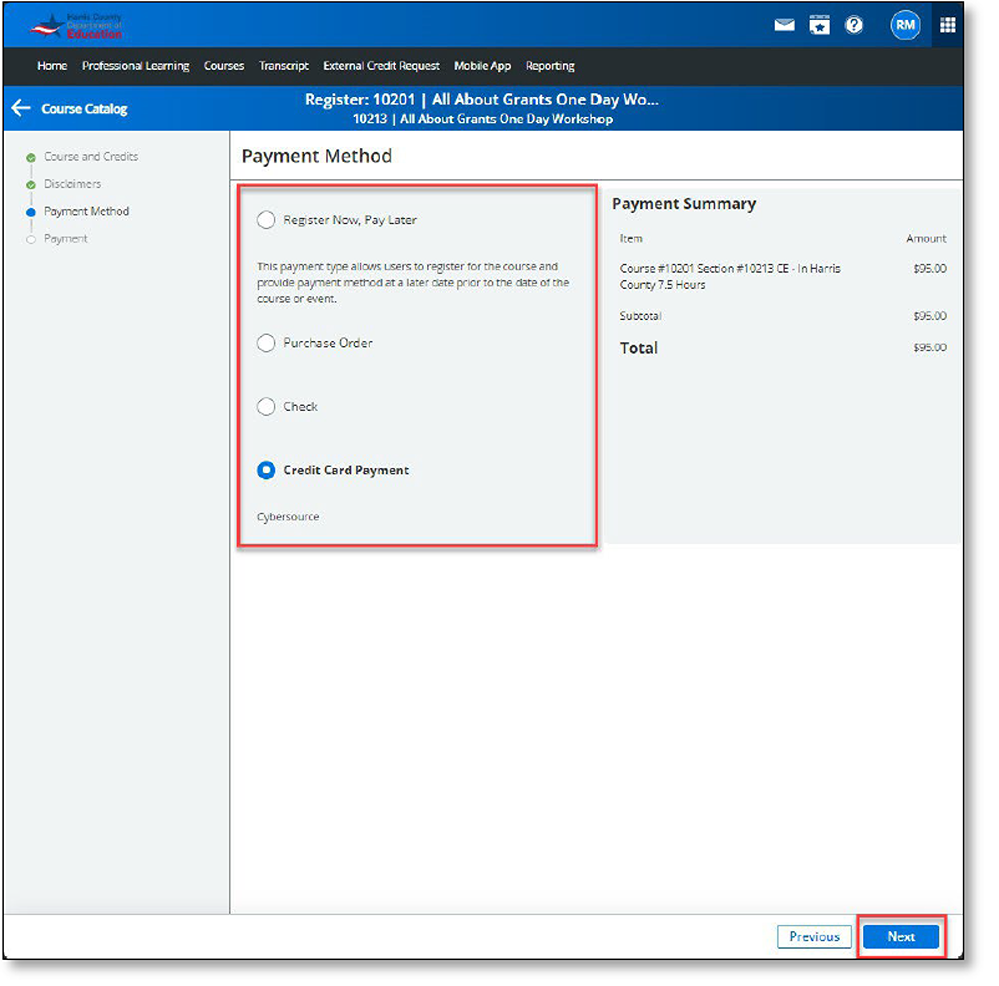
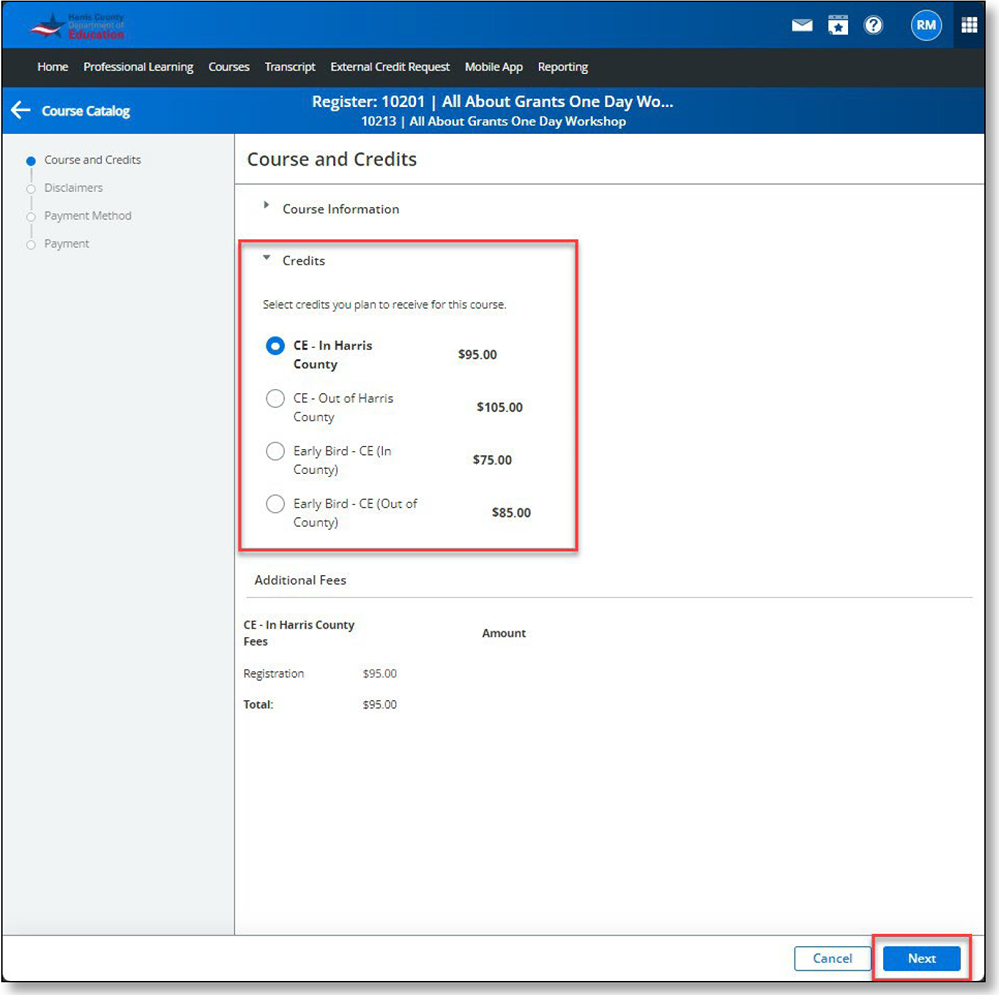
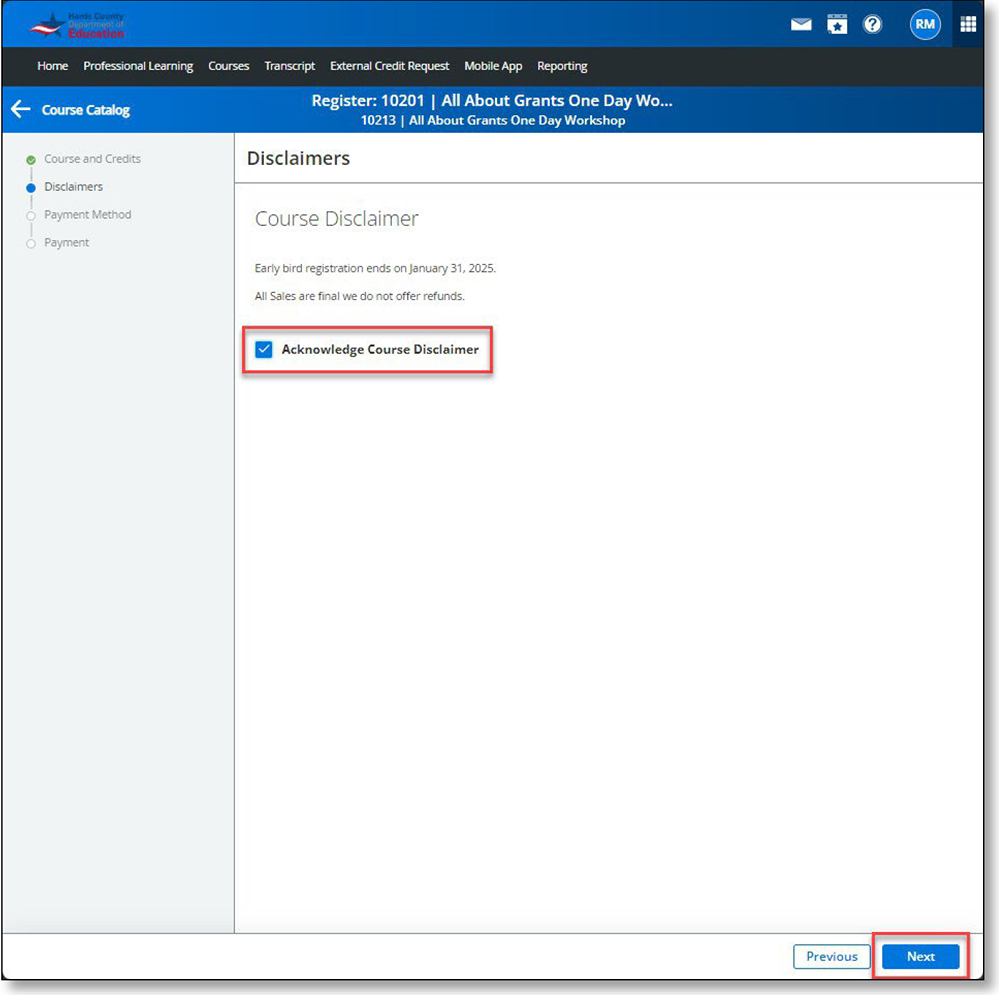
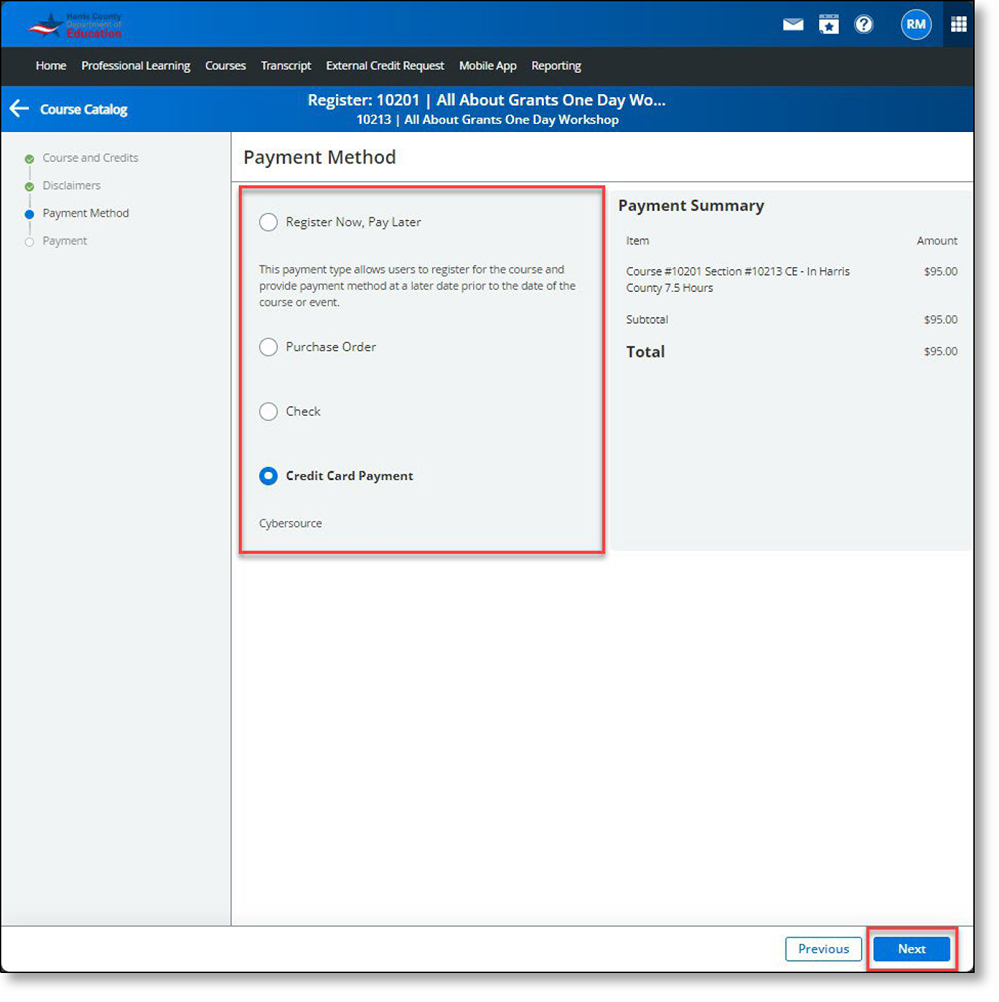
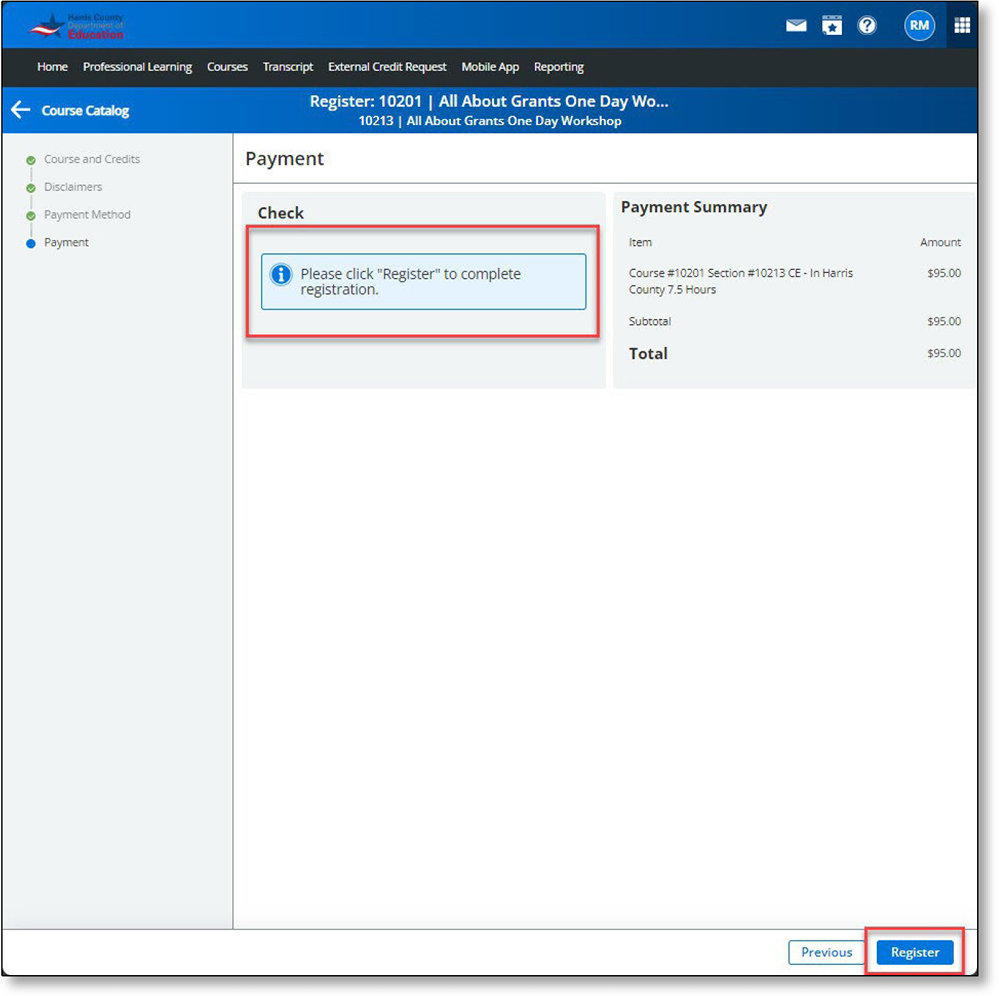
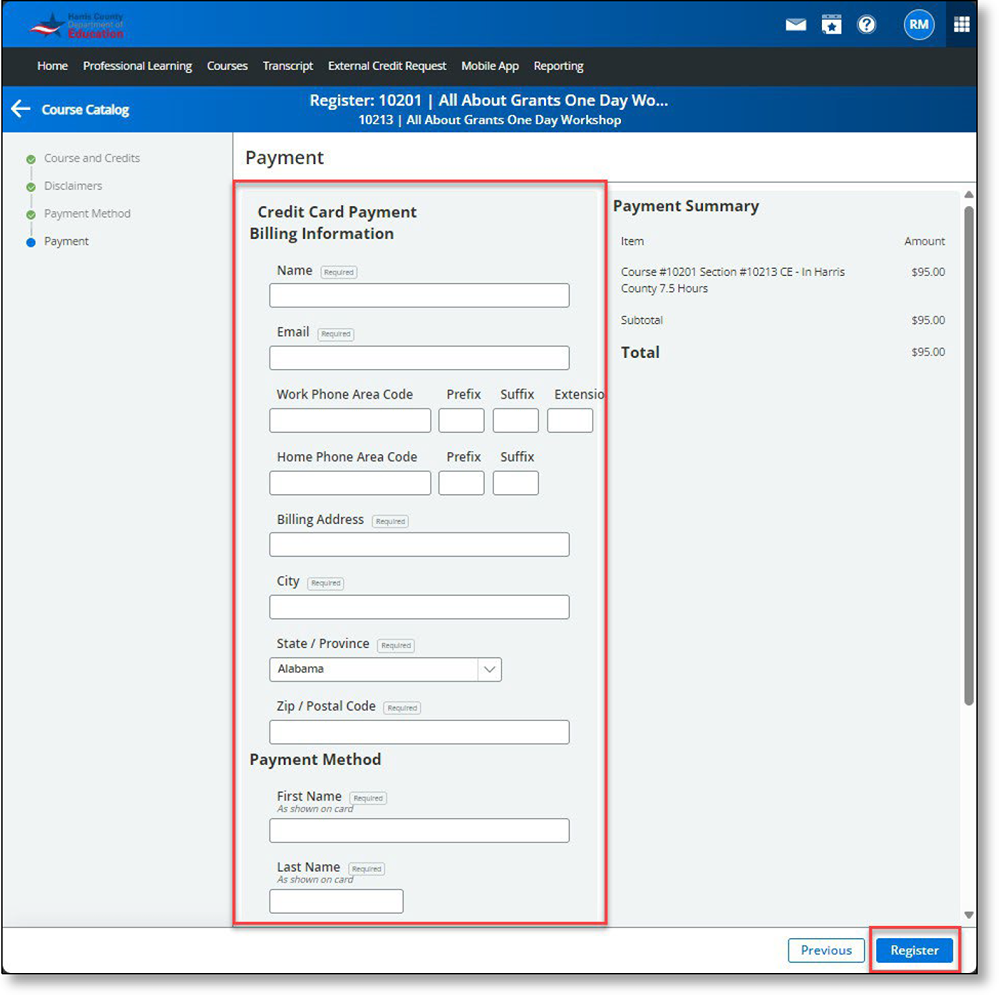
-
Step 5: Confirm & View Invoice
After registering, look for the green confirmation message. Click View Your Invoice to download your receipt or review payment details.
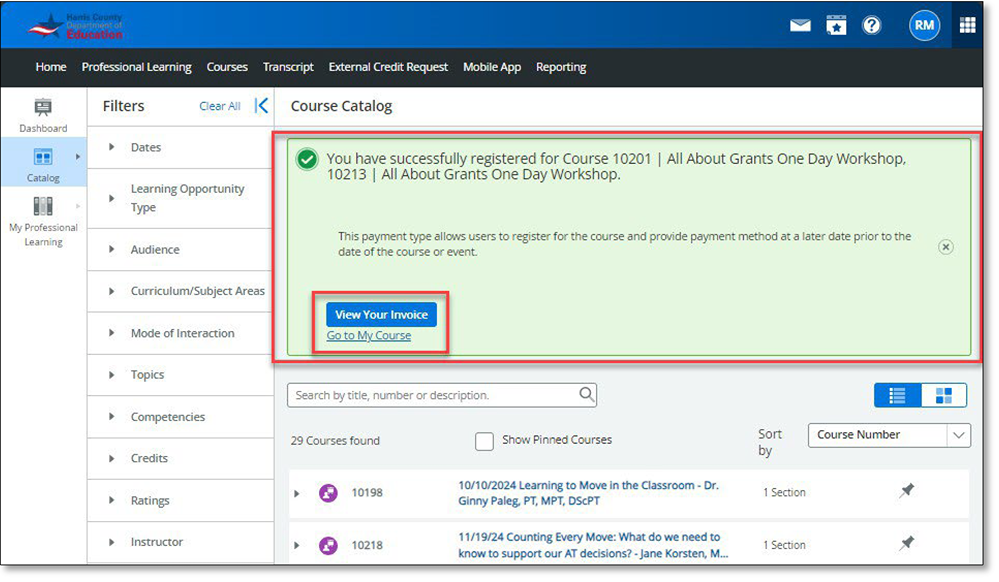
Free Events
-
Step 1: Create an Account
Guest Access Support
-
For all support related inquiries, please contact our Service Desk by either method below.
Email: servicedesk@hcde-texas.org
Phone: 713-696-1300
Upcoming Events
-
Today
-
Tomorrow
10:00 AM - 12:00 PM CASE for Kids Workshop: The Leadership Blueprints: Planning for Youth Leadership in OST
-
Notes:
- You can view your event details anytime by logging into your account and selecting My Courses.
- PAID EVENTS ONLY: If you selected Register Now, Pay Later, sign back into your account anytime to complete payment under “My Professional Learning” → “Payment History.”
- You can view your event details anytime by logging into your account and selecting My Courses.